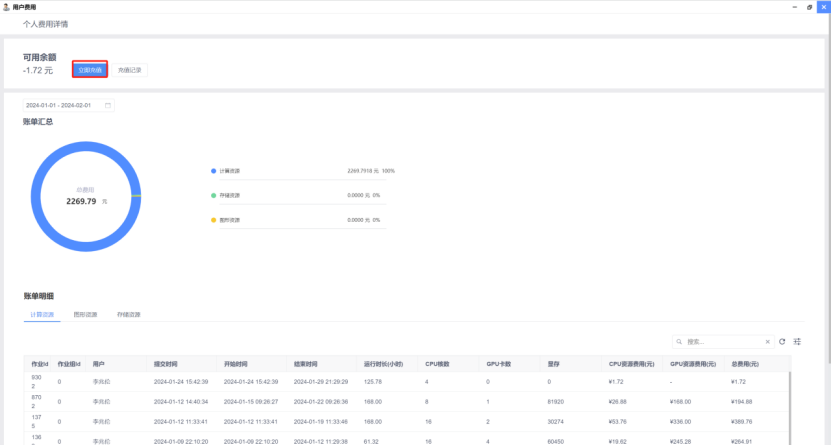Bill Viewing and Bill Payment Fee Process Explanation
1. Bill Viewing and Bill Payment Fee Flow
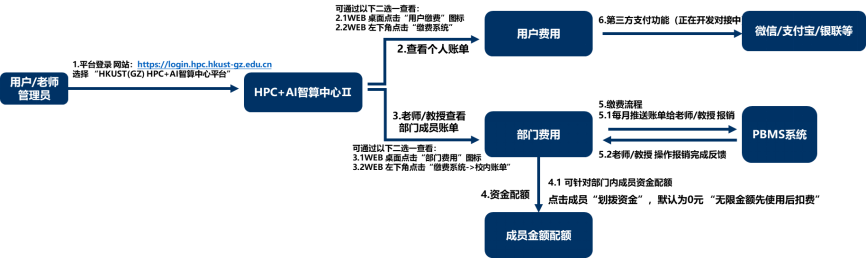
2. Platform Login
Login to HPC AI Intelligent Computing Center platform to view billing information
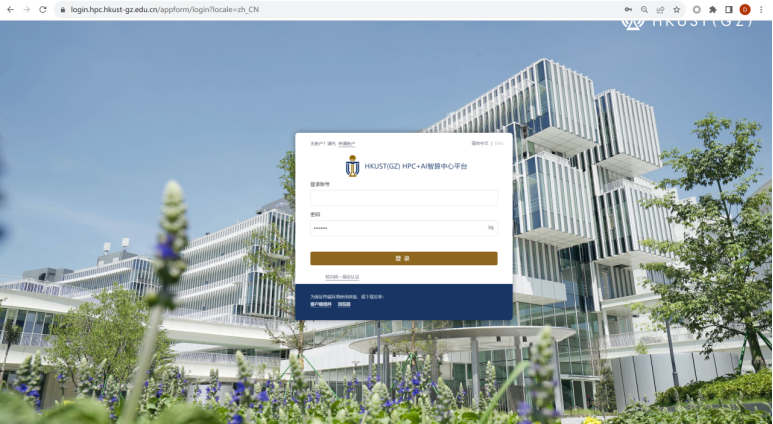
Login to https://login.hpc.hkust-gz.edu.cn and click "HPC+AI Intelligent Computing Center II".

3. View personal expenses
3.1 Approach 1 - icon "User Expenses"
Users can view their personal billing information by clicking on the icon "User Fee" on the desktop of the "HPC+AI Smart Computing Center II" user portal.
The recharge function has not been opened yet. Currently, the bill will be deducted after use, and the bill will be deducted and reimbursed to the PBMS system every month.

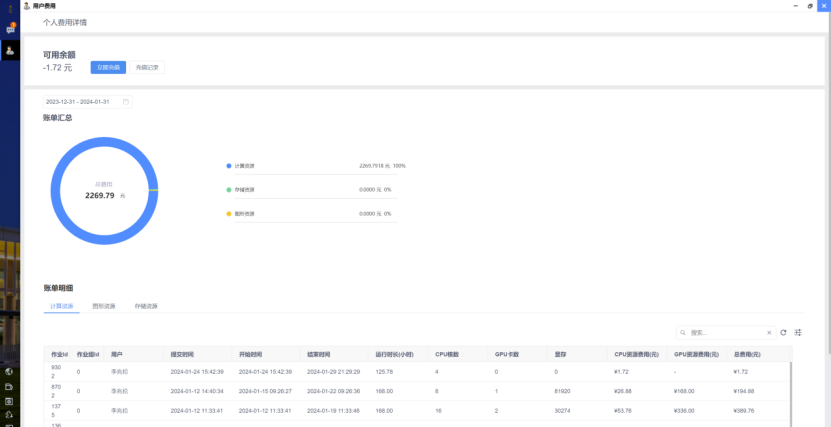
3.1 Approach 2 - through the payment system
Users can view their personal billing information by clicking on "Payment System" in the lower left corner of the "HPC+AI Smart Computing Center II" user portal desktop.
The recharge function has not been opened yet. Currently, the bill will be deducted after use, and the bill will be deducted and reimbursed to the PBMS system every month.
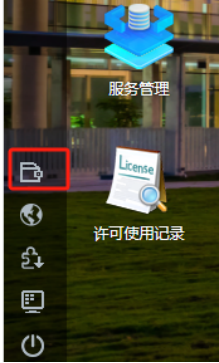
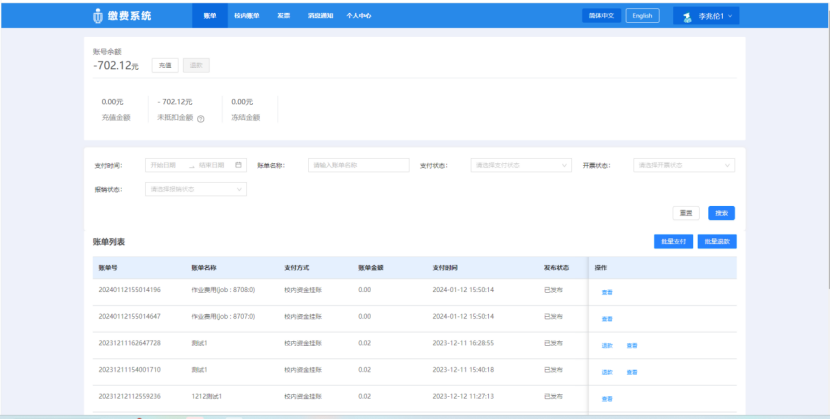
4. View Departmental Expenses
4.1 Approach 1 - Icon "Departmental Expenses"
Teacher/professor department administrators can view departmental billing information, which covers all members, by clicking on the icon "Departmental Expenses" on the desktop of the "HPC+AI Smart Computing Center II" user portal.
The recharge function has not been opened yet. Currently, the bill will be deducted after use, and the bill will be deducted and reimbursed to the PBMS system every month.
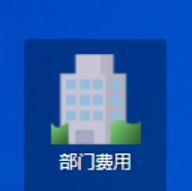
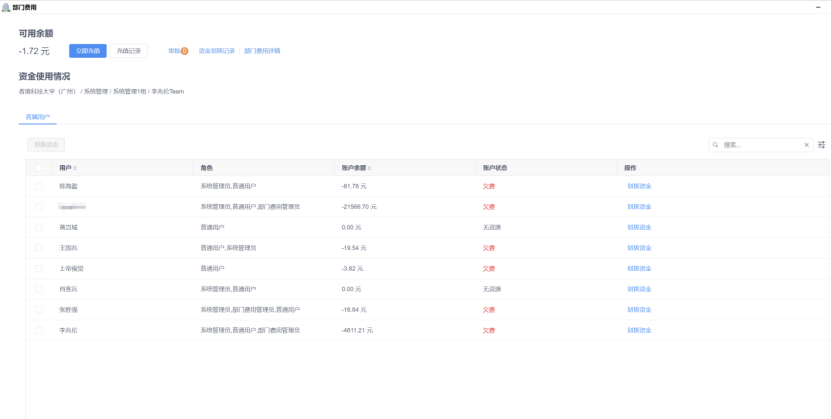
4.2 Approach 2 - "Payment System -> On-campus Billing"
Teacher/professor department administrators can check the detailed usage of their department members by clicking on "Payment System->Internal Bill" at the bottom left corner of the desktop of the "HPC+AI Intelligent Computing Center II" user portal.
The recharge function has not been opened yet. Currently, the bill will be deducted after use, and the bill will be deducted and reimbursed to the PBMS system every month.
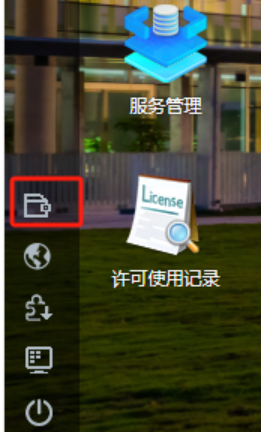
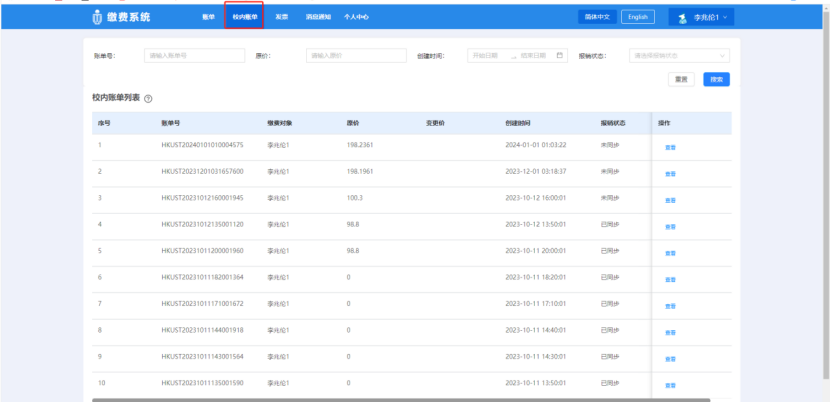
5. Operation of fund transfer by department members
Teacher/professor department administrators can select department members by clicking on the icon "Departmental Expenses" on the desktop of the "HPC+AI Intelligent Computing Center II" user portal and clicking on the "Withholding Funds" button. ".
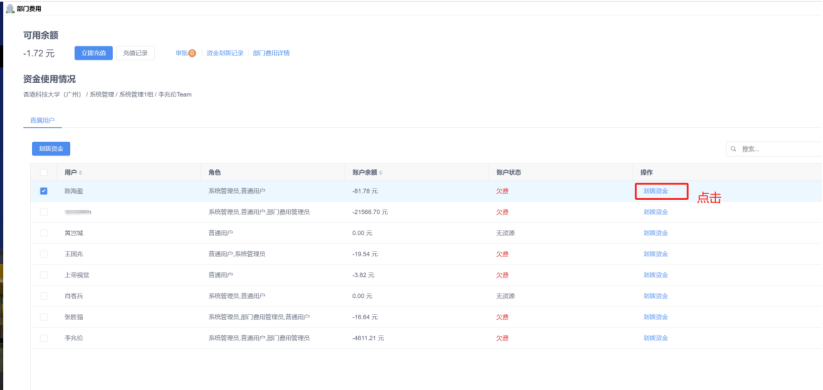
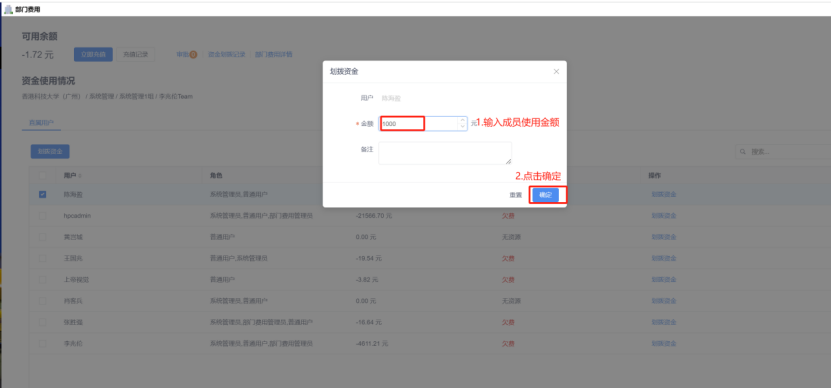
6. On-campus PBMS reimbursement payment process
6.1 Email bill push on the first day of the following month
For teachers/professors/team department administrators, monthly bills will be automatically pushed by email in the early morning of the first day of the following month.
Teachers/professors/team department administrators are required to check their bills by themselves. If you have any questions, please contact the HPC AI administrator, Mr. Lee Siu Lun (mailto:hpc@hkust-gz.edu.cn) by email.
If there is no doubt, the system will automatically push the bill to the "PBMS system platform" at https://pbms.hkust-gz.edu.cn on the fourth day of the following month for reimbursement.
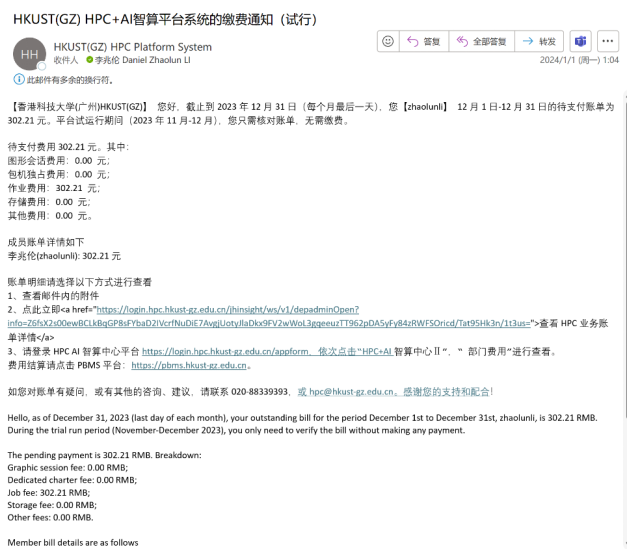
6.2 Reimbursement transfer process for on-campus users
Currently, students are not required to pay fees for the time being, and will be reimbursed and settled by their teachers/professors/tutors. For reimbursement, please click PBMS system: https://pbms.hkust-gz.edu.cn/
Reimbursement procedure:
PBMS system->1.Pending bills->2.New BR->3.Select the bill->click "Next"->4.Fill in the general description of BR->5.Select the type of expenditure service->6.Select the pool code->7. Click "Save"->8. Click "Save"->9. Submit to department head for review.
PBMS->1.Pending Bill->2.New BR
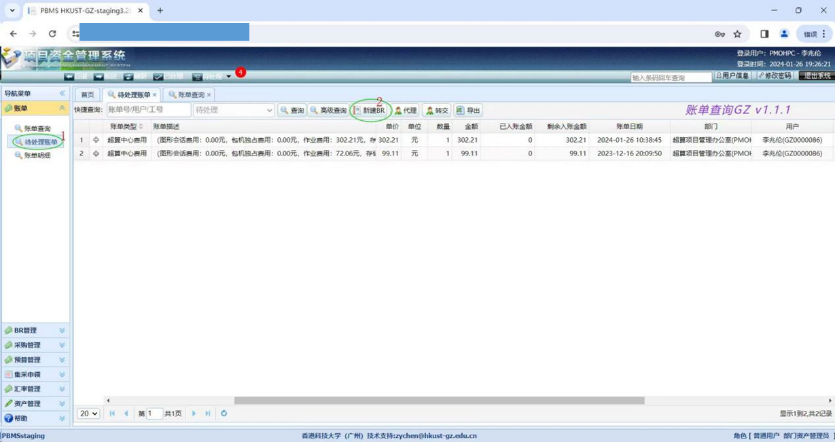
3.Select Bill -> Click "Next".

Fill in BR General Description -> 5. Select Expense Type Service -> 6. Select Pool Code -> 7. Click "Next"
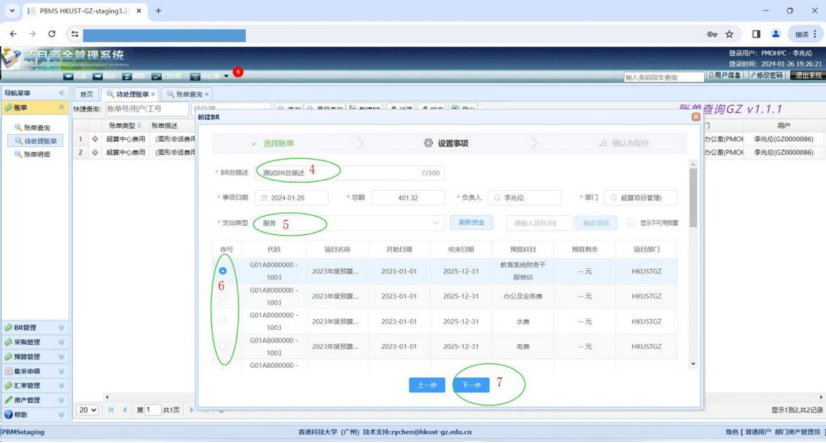
Click "Save".
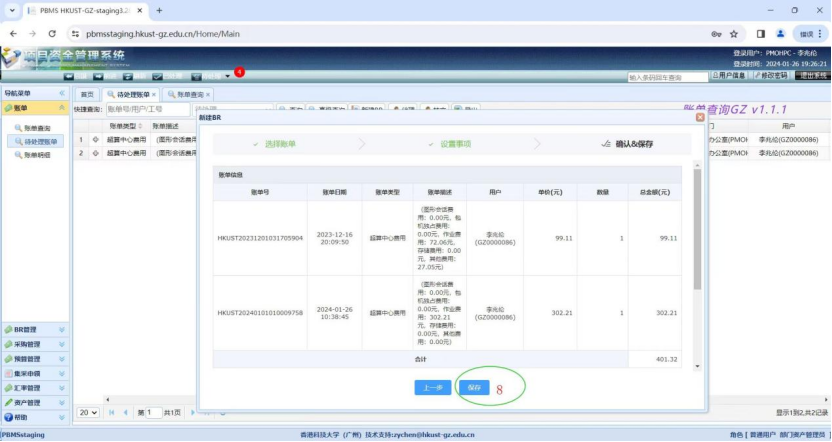
Submit it to the department head for review.

7. Third party payment function (docking in development)
Third-party payment such as WeChat/Alipay recharge function (interface is under development) is not yet open.
At present, the bill is deducted after use, and the bill is pushed to the PBMS system for deduction and reimbursement every month.