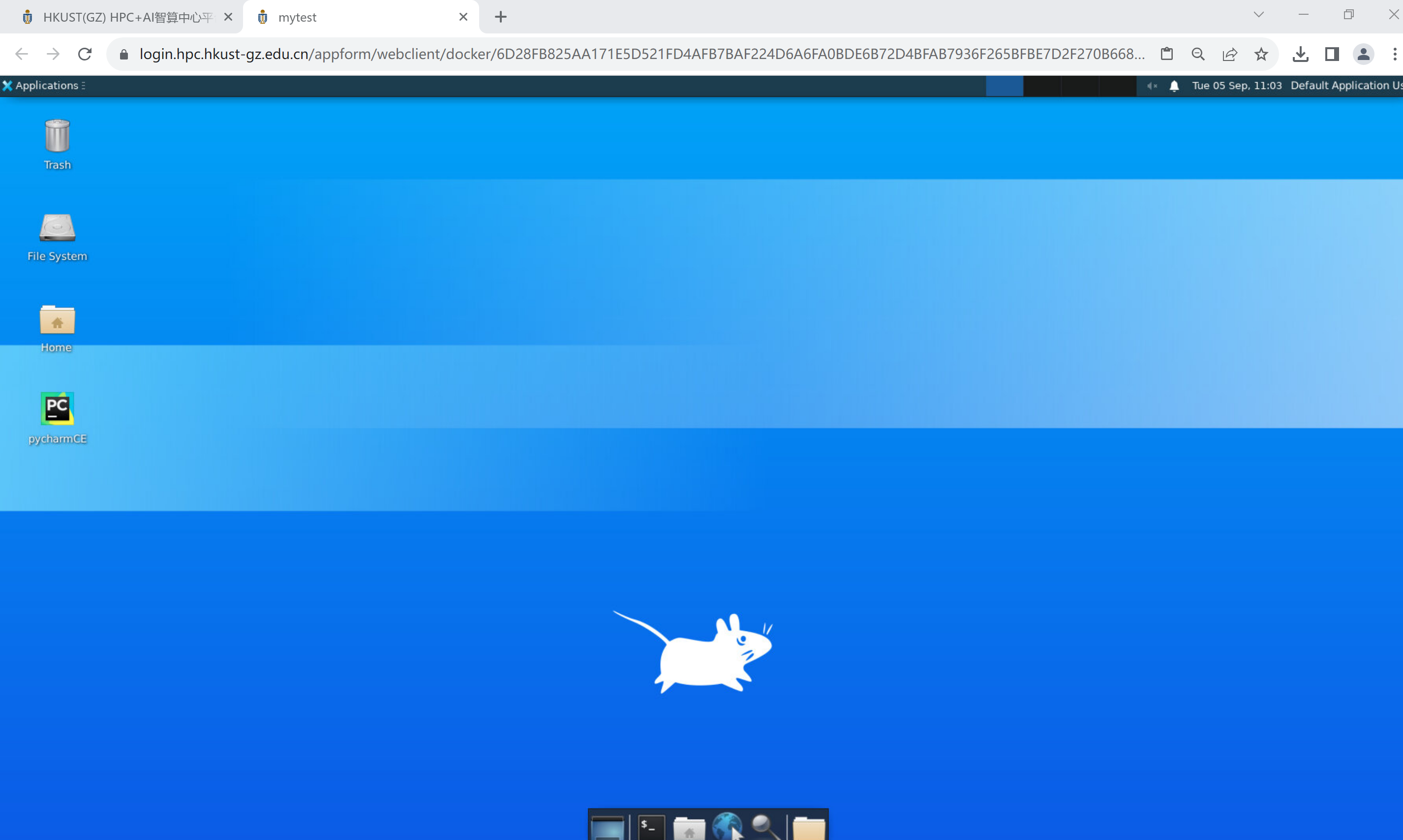Development Center
Enable WEB IDE
Double click "Dev center" ----- "New Development Environment".
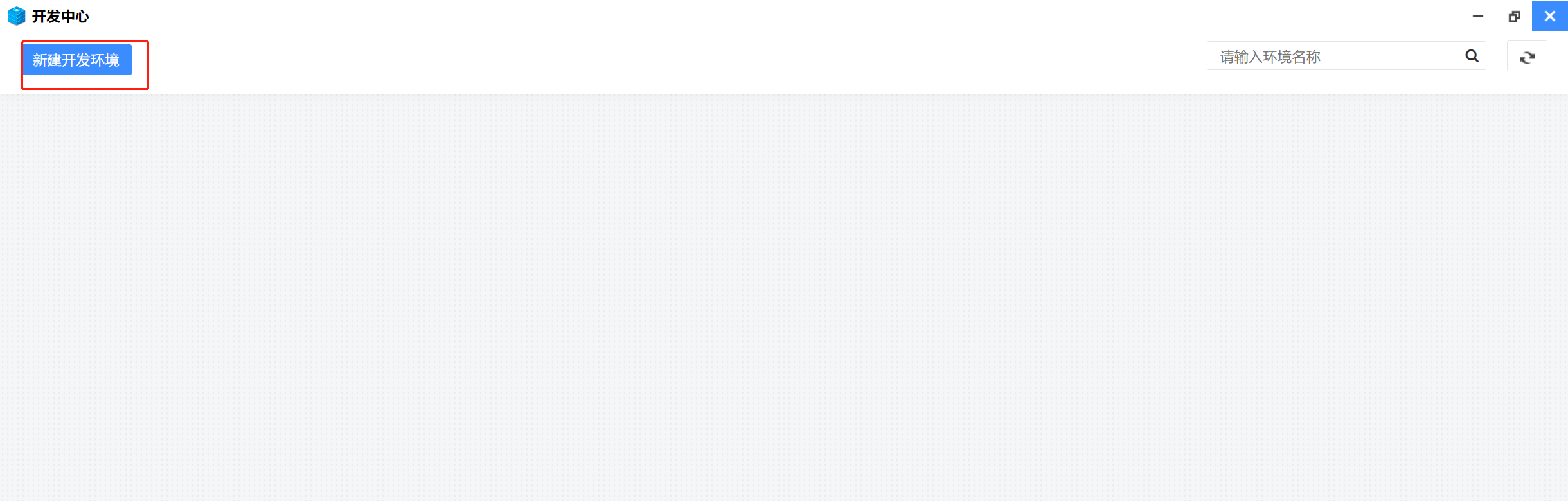





After the environment is created, three web applications will be produced: Jupter, VSCode, and SSH.
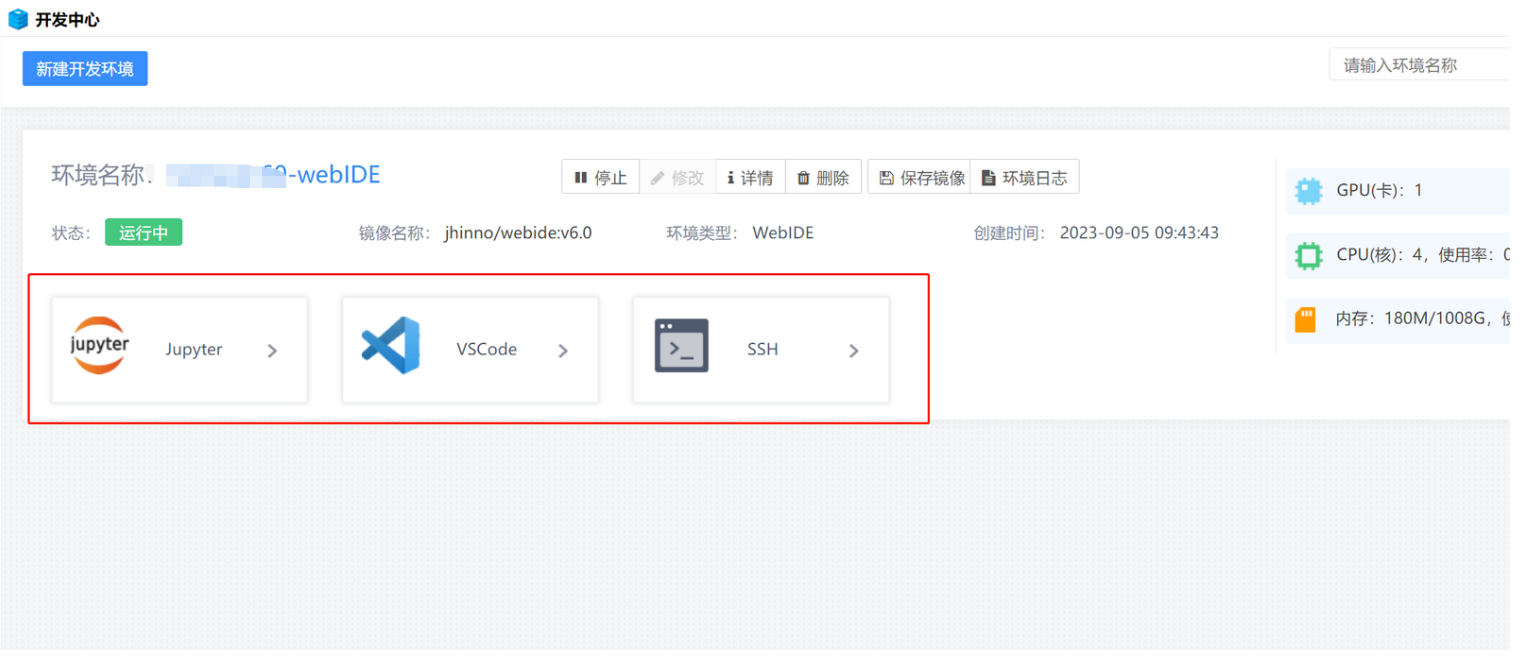
Open the web ssh interface, log in to the container will be automatically generated container account: jovyan
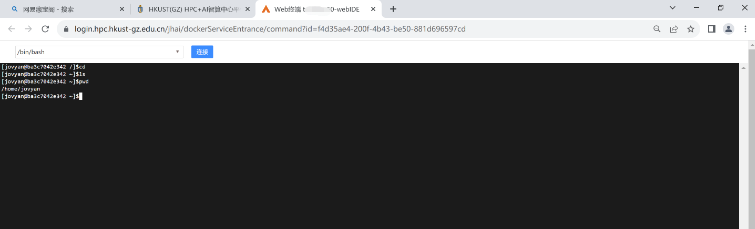
The user data exists in the location: /hpc2hdd/home/[user] account.
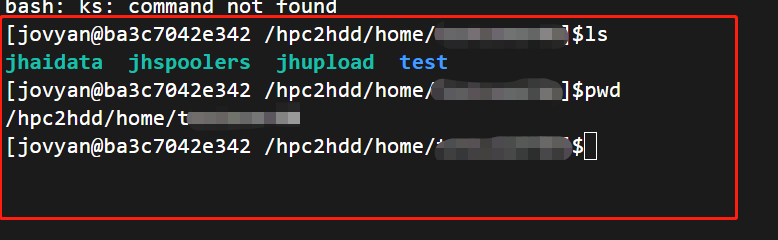
Open Jupter app
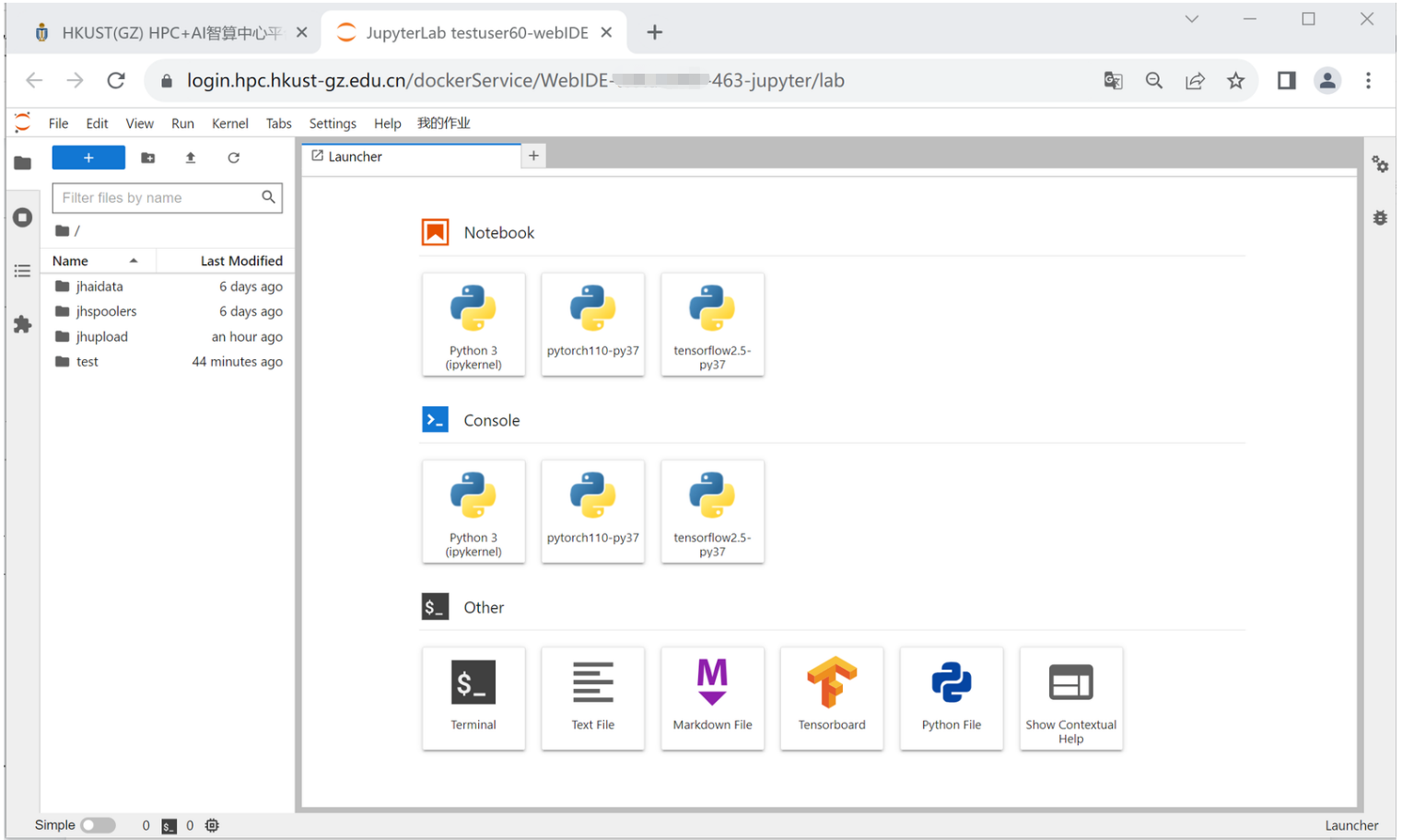
Open VSCode interface
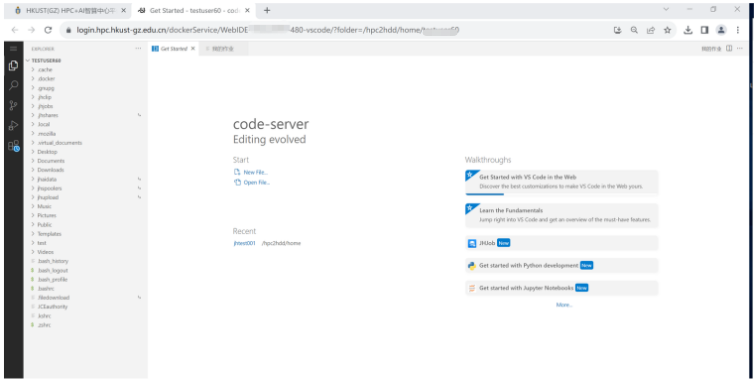
Operating System Desktop Startup
The cluster provides centos desktop mode and ubuntu desktop mode, the startup mode is the same;
take ubuntu desktop mode startup as an example, "New development environment" ---- "Environment type: desktop" ---- "Select the shared image: admin/ubuntu-desktop:v6.2-22.04".
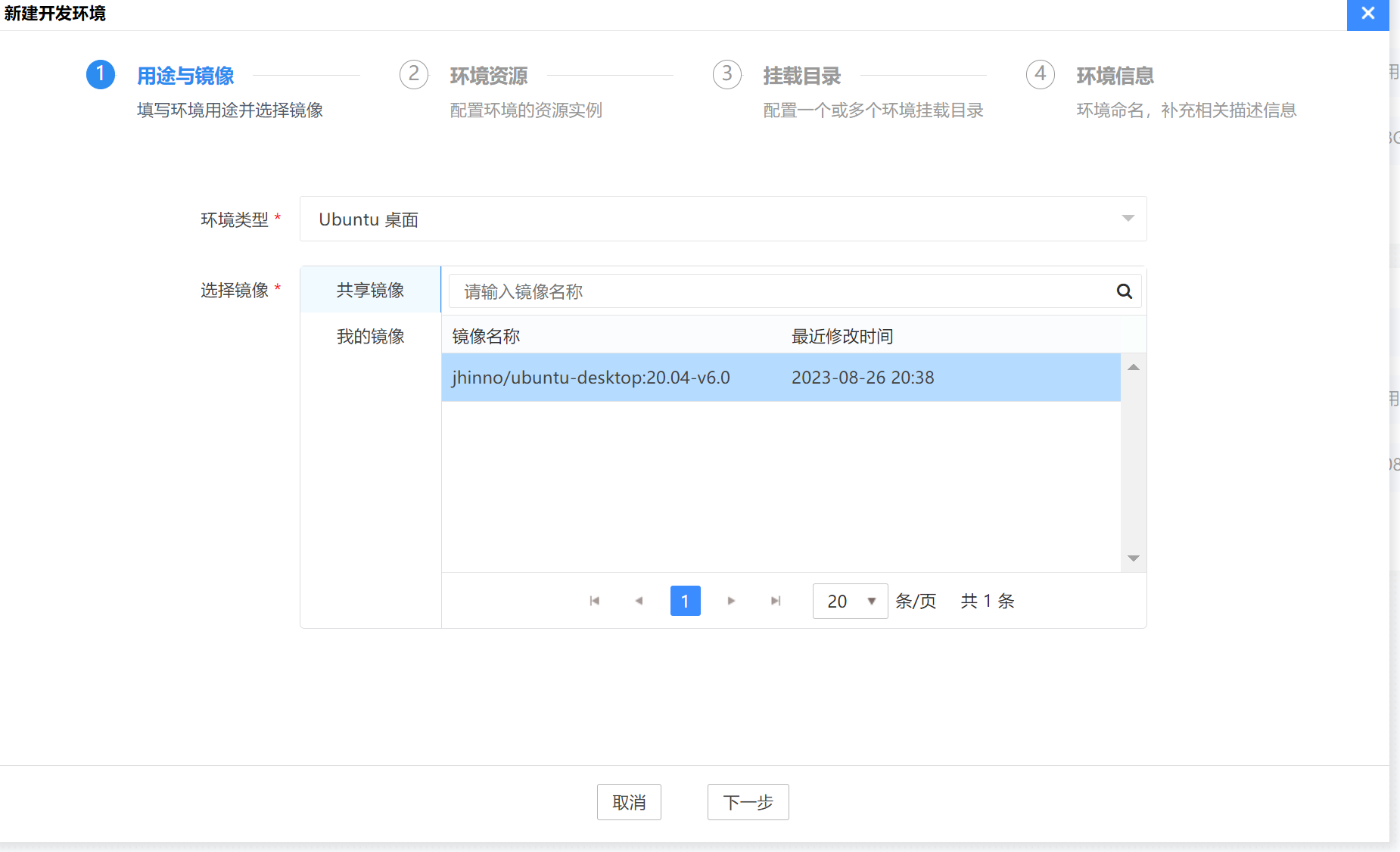
Select the required resources

Mount user data
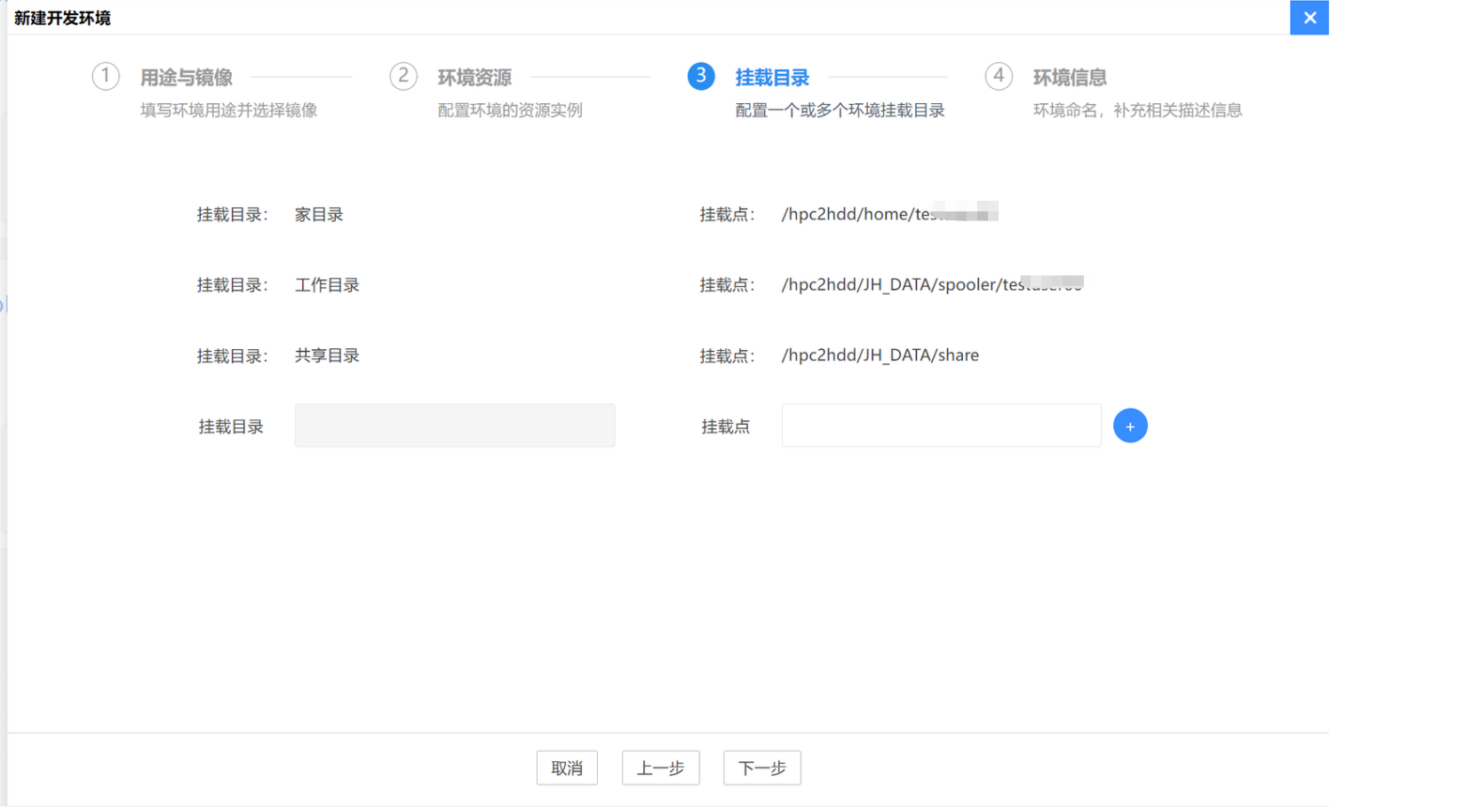
Define the environment name and click the Create button to create the environment.

Click on "Ubuntu Desktop WEB Open" to open a new web page with Ubuntu Desktop.