Data Management and Sharing
Double-click the "My data" icon to open the data management interface.
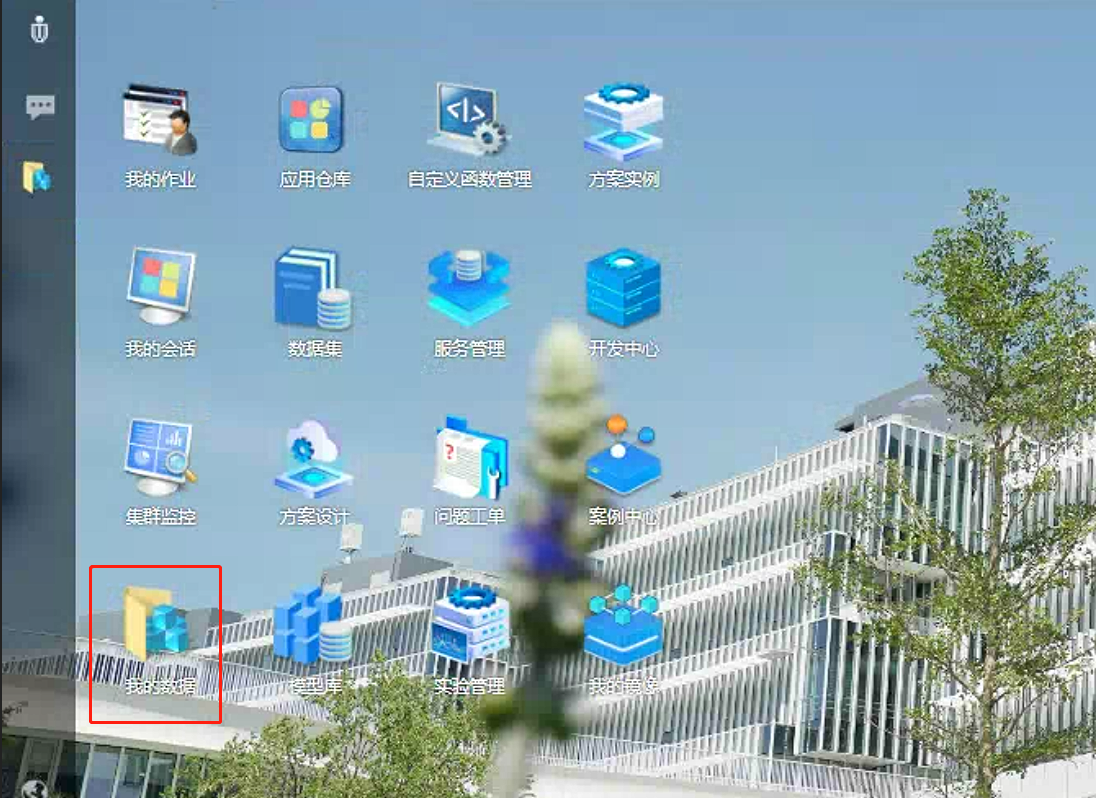
"My data" mainly manages and operates the data in the data area, work area, and sharing area; enter the "My Data" application, the user's home directory is displayed by default. For other file areas, click the left navigation to switch the display.

📄️ User home directory
User home directory: refers to the user's home directory mapped on the remote server; the user home directory lists the files under the user's data directory (the user's data storage directory) on the server, and you can manage and operate the files.
📄️ Job Data Area
The work area (job data area) refers to the storage directory where the user's simulation job data is mapped on the remote server; the job data area lists the files under the user's spooler directory (the user's working directory).
📄️ Shared Data Area
Shared area (shared data area) refers to the shared directory where users' shared data is mapped on the remote server; through shared group management, you can create shared groups, add and modify group members, and view the shared groups that you have created and those that you have participated in, in order to achieve the sharing of users' file resources in the group.