Platform Login and Connection
Platform Portal
tip
On-campus users should log in with the SSO username (email prefix) and password.
The WEB login entrance of HPC Phase I is integrated into the HPC Phase II portal.
Cluster Connection: WEB SSH Mode
HPC Phase I Platform
Log in to the HPC Phase II Platform Portal --- Enter [Application Warehouse] --- Open [Phase I Login shell] to log in to the management node.
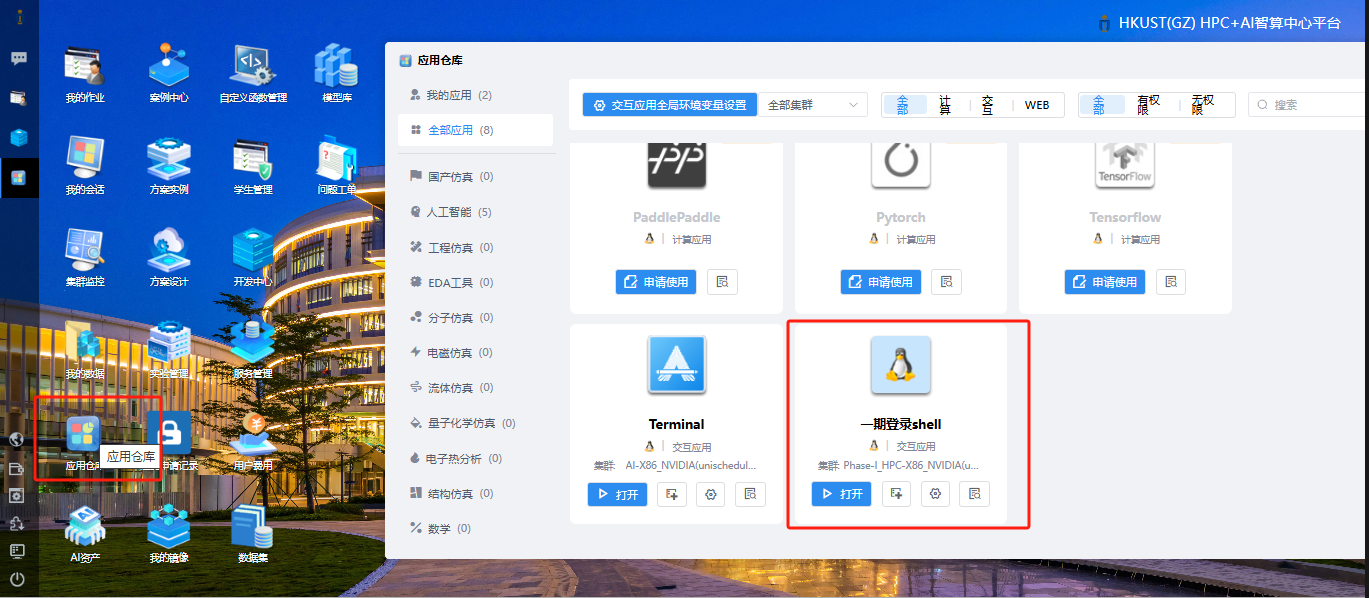
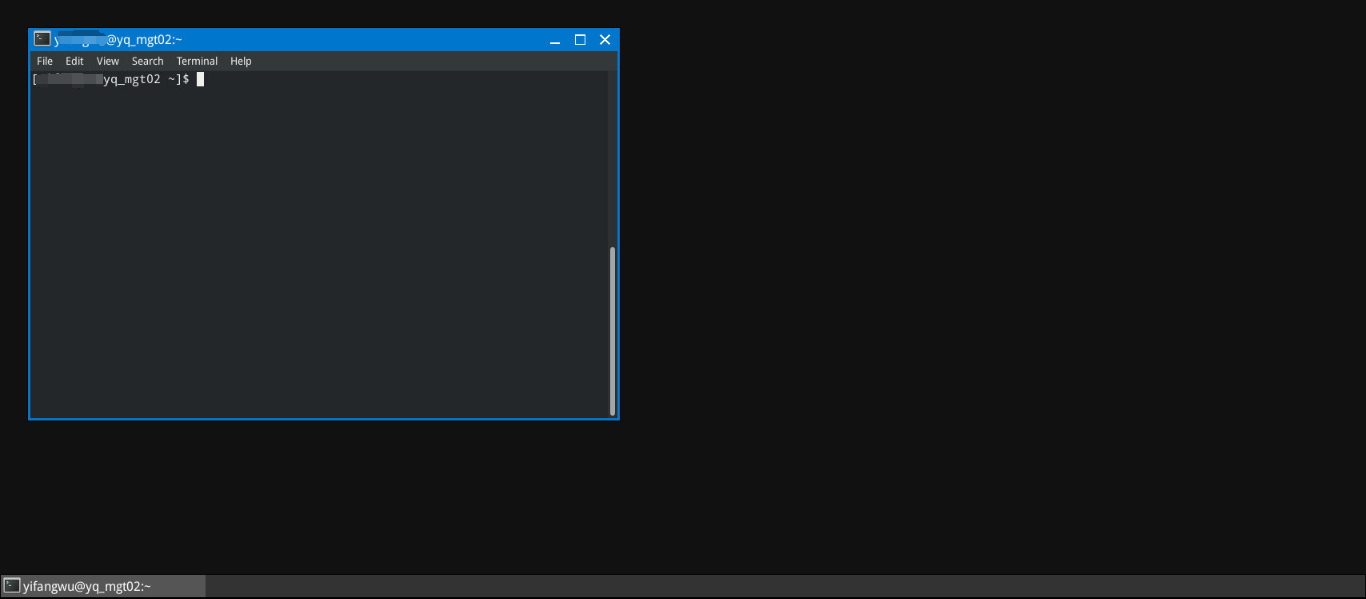
HPC Phase II Platform
Log in to the HPC Phase II Platform Portal --- Enter [Application Warehouse] --- Open [Terminal] to log in to the management node.
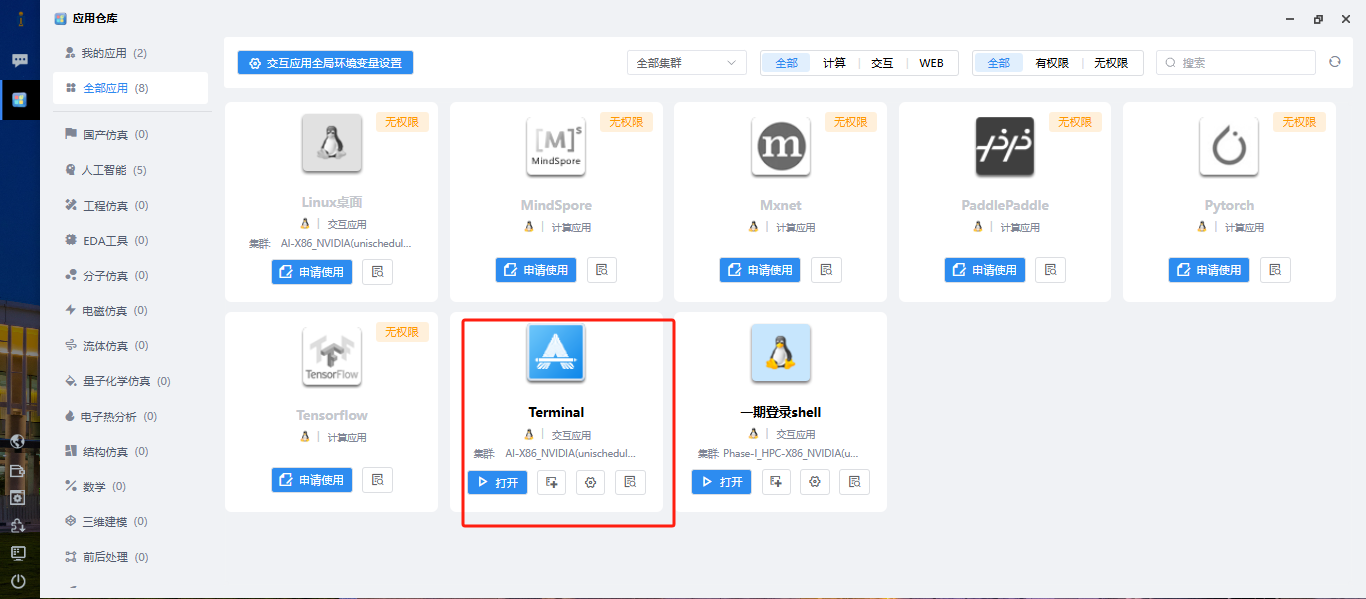
Cluster Connection: SSH Mode (Recommended)
You can use secucrt, putty, MobaXterm, and the ssh tool built into the windows system (windows 10 and windows 11) to connect.
SSH command:
# HPC Phase I
ssh username@hpc1login.hpc.hkust-gz.edu.cn
# HPC Phase II
ssh username@hpc2login.hpc.hkust-gz.edu.cn